Many companies have already introduced backup software in case of viruses and Ransomware infections or user mistakes. However, it is regrettable that SMEs or start-up companies have a burden of licensing to use server or PC-specific backup software, so that manual backups or unintended backups are often neglected. However, it is not easy to keep your company's important data in the same way of a photo below.
The biggest threats to data and threats to server operations and their impact
1. Virus and Ransomware
Disables part of the system (OS and Application) or infects or encrypts the DATA file directly, making it impossible to use the data, thus causing financial loss or adversely affecting operation.
2. Hardware failure
It may interfere with the stable operation of the system due to the failure of the disk or memory due to deterioration of the server equipment and parts, or data loss due to the failure may occur.
3. Data loss due to user's mistake
Mistakes of administrators or developers' simple operation operations can cause DATA loss and result in operational disruption.
These are problems that can cause major damage when one occurs.
According to our recent survey results, we are experiencing a high rate of data loss due to hardware failures and user mistakes.
We are mainly doing server backup and DR & HA consulting and building, and I think that we know a bit more about the advantages and disadvantages of backup solutions than others. We believe that backup solutions for data recovery and protection should include the following features:
Required functions to be included in backup software
1. Backup and recovery of various units
It must be able to backup or restore the entire system (OS and applications), System State, Disk Volume, and File in order to prepare against malicious codes (viruses and Ransomware).
2. Hardware Failure Recovery
You should be able to instantly restore to a bootable state in case a hardware failure occurs and you can not boot.
Now let's take a look at two of the free backup software that can be used on a Windows server. I have attached the pictures so it will not be too difficult to use them.
Windows Backup
NT Backup included in Windows 2003 only allowed data backup, but Windows Backup function included in Windows 2008 changed into image backup type. This feature is also included in Windows 2012 and 2016, so you can back up yourself at no additional cost.
This feature is available in Server Manager → Administration → Add Roles and Features.
After completing the addition of features, click the Start button and type "backup" to run the program.

The functionality is very simple, and you can choose whether you want to back up the entire server state, or back up files, folders, or volumes by customization. At this time, if the server has Hyper-V virtualization function, it is also possible to backup and restore on a VM basis.
Backup storage can be specified as a network share as well as a local drive.
Once the final backup is complete, you can check the completion status.
In fact, if the server is failing to boot, create an ISO file for Windows installation as a USB boot disk, boot and perform the restore.
If you have saved the backup to a local disk, you will immediately see the recovery point, and if you have saved it to a network folder, click the Select System Image button below to select the network storage.
Select Advanced → Search for a system image on the network and select the storage as UNC path as below. Then, you can see the restored backup point in that storage. Click on the recovery point and click the 'Next' button to restore it.
Reference sites : https://docs.microsoft.com/ko-kr/windows-server/identity/ad-ds/manage/ad-forest-recovery-perform-a-full-recovery
You may have tried or heard of Windows Backup. However, I would not have seen much of a backup of the Veeam Agent that will be introduced next time. Although it is not very popular in Korea, it is good to use it.
Part 2 - Veeam Backup : http://itcloud365.blogspot.com/2018/11/22-veeam-backup.html
Part 2 - Veeam Backup : http://itcloud365.blogspot.com/2018/11/22-veeam-backup.html







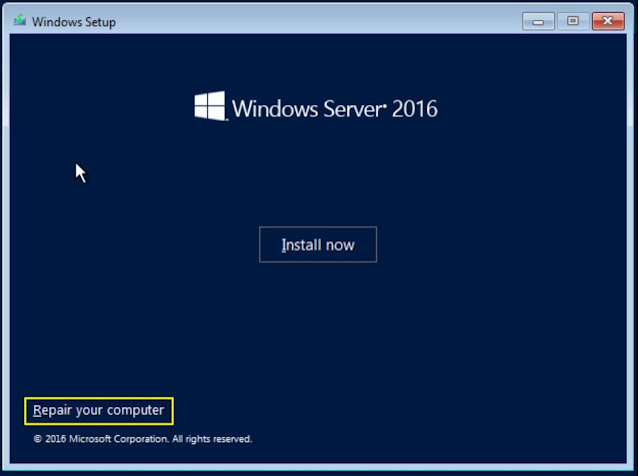









0 Comments
댓글 쓰기